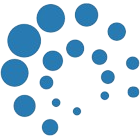Operations
Scripts
Encrypt / Decrypt
Description
Wrappers around sops to encrypt/decrypt files. These scripts take only one parameter: the file to encrypt for ./scripts/encrypt.sh and the file to decrypt for ./scripts/decrypt.sh. The wrappers will create an encrypted/decrypted file named as the source file with .enc (or .dec) inserted between the filename and the extension. No assumptions are made about the input file name conventions.
Usage
To encrypt:
./scripts/encrypt.sh path/to/file.yamlWill encrypt path/to/file.yaml to path/to/file.enc.yaml
To decrypt:
./scripts/decrypt.sh path/to/file.enc.confWill decrypt path/to/file.enc.conf to path/to/file.dec.conf
Update Secrets
Description
This helper command updates the secret files (all matching *.enc.*) to reflect changes in the list of recipients in a project's .sops.yaml file (i.e., the list of allowed public keys).
Usage
./scripts/update-secrets.shThis will update all secret files in the clusters project.
WARNING
Do not use this command to update secrets after editing a secret file, as you will lose your modifications. Instead, use ./scripts/decrypt.sh to encrypt the updated decrypted file.
Adding a New Developer
To grant a new developer access, add their public key to the .sops.yaml file. This file lists path regexes indicating for each path the recipients (allowed developers) to use when encrypting a file located in the matching path.